Clickbank is a popular platform for affiliates to promote digital products and earn commissions. Clickbank is also popular for banning affiliates’ accounts for various reasons.
This can be frustrating for affiliates who rely on the platform for their income. While accounts of many users are banned just after registration.
In this post, we will go through the reasons for the Clickbank account ban and some methods to recover the account.
Let us first understand, why Clickbank bans affiliate accounts.
Why Clickbank Ban Account?
When a Clickbank account gets banned, then users receive an alert showing ‘Account Disabled’ or ‘Your Clickbank account has been Suspended’ message.
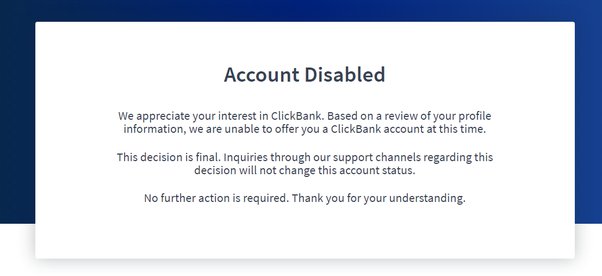
There are a few common reasons why Clickbank bans an account. The reasons may be different for different users.
Clickbank Banned Countries
There are various countries that are blacklisted by Clickbank and users from these countries get banned quickly. It mainly includes tier-2 and tier-3 countries.
- Afghanistan
- Angola
- Azerbaijan
- Bangladesh
- Belarus
- Benin
- Bosnia And Herzegovina
- Burkina Faso
- Burundi
- Cameroon
- Central African Rep
- Chad
- Congo
- Cote D Ivoire
- Croatia
- Cuba
- DR Congo
- Djibouti
- Dominican Republic
- Algeria
- Ecuador
- Equatorial Guinea
- Eritrea
- Ethiopia
- Gabon
- Guinea
- Guinea-Bissau
- Guyana
- Iraq
- Iran, Islamic Rep Of
- Kenya
- Korea, Dem Peoples Rep
- Liberia
- Libyan Arab Jamahiriya
- Malawi
- Madagascar
- Mauritania
- Moldova,
- Mongolia
- Mozambique
- Myanmar
- Nepal
- Niger
- Nigeria
- Palestinian Territory
- Papua New Guinea
- Rwanda
- Serbia
- Sierra Leone
- Senegal
- Somalia
- Sudan
- The Syrian Arab Republic
- Sri Lanka
- Tanzania
- Tajikistan
- Timor-Leste
- Togo
- Turkmenistan
- Uganda
- Zambia
Policy Violations
Another popular reason could be low-quality or fraudulent products being promoted by the affiliate. Clickbank holds the right to ban accounts if they suspect fraudulent activity or someone not in compliance with their policies.
Learn more about the Clickbank policies, So that you can know about the reason.
Spam Clicks and Conversions
Clickbank tracks the clicks and conversions of its affiliates through browser cookies. These cookies are small pieces of code that are stored on a user’s computer and help Clickbank track clicks, conversions, and other data.
If an affiliate is falsely reporting clicks and conversions on his own products and links. This can lead to a ban on the affiliate’s account.
Unethical Websites
If an affiliate is found to be promoting products or services on inappropriate websites, their account may be banned. This includes unethical websites, harmful websites, virus-attacked websites, low-quality websites, spammy websites, or websites that are linked with spammy websites.
Traffic Sources
Another factor that can contribute to a Clickbank account being banned is the quality of the traffic generated by the affiliate. If the traffic comes from sources, not in line with Clickbank’s policies, such as bots or fake traffic, the account may be banned.
Refunds and Chargebacks
Clickbank also has a quality score system in place that takes into account the conversion rates, refunds and chargeback rates of the products being promoted by the affiliate. If the quality score is low, it could result in the account being banned.
How to Recover a Banned Clickbank Account?
If your Clickbank account got banned due to an invalid reason or by mistake, then you can follow the below-given steps to recover it.
In many cases, it may not be possible to recover a banned Clickbank account. In these situations, it may be necessary to create a new account.
If you are from tier-2 and tier-3 countries then you can create a fresh account belonging to a tier-1 country. It is recommended to also have audiences from tier-1 countries to do affiliate marketing with Clickbank.
Many internet guides suggest following these steps.
- Clear the cache of your browser,
- use a VPN and
- make a new account using a tier-1 country address.
You. can also reach out to Clickbank customer support and ask for the reason for the ban.
If the ban was due to a violation of the terms of service or low-quality products, you may need to address these issues and demonstrate that you are in compliance with Clickbank’s policies.
If the ban was due to fraudulent activity or non-compliant traffic, you might need to provide evidence to prove that these issues have been resolved.
It is important, to be honest, and transparent in your communication with Clickbank customer support
Carefully review Clickbank’s policies and ensure that you are in compliance to avoid any future issues.
Lastly, after trying all other ways, if the issue is still not resolved then you can use alternatives of Clickbank like CJ Affiliate, Amazon Associates, JVZoo and ShareASale.
