Everyone is concerned about online privacy, and the biggest threats arise while browsing the internet.
Why? Because online marketers of all kinds are eager to profit from you by tracking your browsing activity, browser cookies, IP address, and device-specific identifiers.
No worry, we are here to share some top alternatives to your regular browser for better security and privacy.
Jump To ⇢
5 Alternatives to Chrome Browser
The top private browsers put a stop to these practices, increasing your online privacy to some extent. These Chrome alternatives focus on privacy and remove tracking features. Details below.
1. Brave Browser
Brave, a browser that prioritizes privacy and ad-blocking, also offers the opportunity to earn cryptocurrency while browsing.
Like most modern browsers, Brave is built on a customized version of Chromium, the code powering Google Chrome, making it compatible with the majority of websites.

However, Brave aims beyond crypto accumulation and privacy protection. Its creators envision a revolution in web commerce, where direct micropayments replace intrusive ads.
To earn cryptocurrency rewards in Brave, occasional unobtrusive ads appear in a separate window outside the browser—you can disable this feature if desired.
The EFF’s Cover Your Tracks tool attests to Brave’s robust protection against web tracking. Shields, a built-in feature, automatically blocks third-party tracking cookies and ads. Brave actively enforces secure HTTPS (a common practice among modern browsers) and allows users to choose between standard and aggressive tracker blocking and ad-blocking.
Additionally, Brave incorporates advanced fingerprinting protections that randomize semi-identifying browser features and disable commonly exploited device information sniffing techniques.
2. Tor Browser
The TOR browser, also known as the Onion Router Project, is a highly secure alternative to the Chrome browser that was developed by the US Naval Research Center. It serves as a customized and hardened version of Firefox designed for the Tor network.
Its primary purpose is to provide anonymity and privacy to US intelligence agents.
Featuring various privacy and security-focused functionalities, the TOR browser operates by default in private browsing mode, safeguarding against browser fingerprinting and third-party cookies. It additionally ensures that your browsing data is automatically deleted after each session.
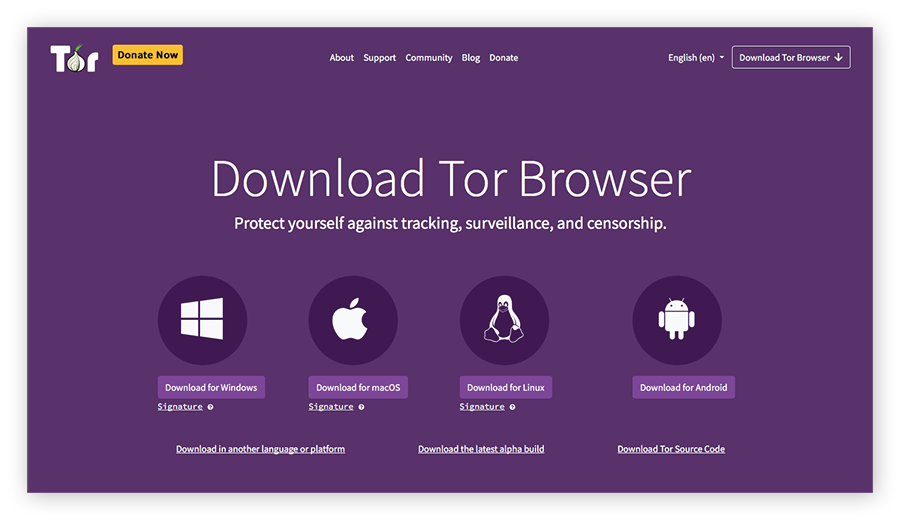
For those seeking additional online privacy, enhanced security and a higher level of protection can be achieved by clicking on the onion icon and selecting “security settings.” Furthermore, the browser allows you to conceal your IP address with a pseudo one, enabling private browsing.
Here’s a brief overview of the notable features offered by Tor:
- Customizable privacy and security settings
- Multiple layers of encryption
- Data hopping between nodes to prevent trackbacks
- Blocking of third-party cookies and browser fingerprinting
- Default private browsing mode
- Concealment of IP address
Many people call Tor the most secure browser, but this is misleading about how secure it is.
Tor browser safety is not absolute and there are also certain risks. You can learn how secure is Tor for browsing with the help of the analysis from the guys from VeePN.
Generally speaking, is Tor safe, then the answer is yes. It’s better than standard browsers without the privacy and security concerns. But this doesn’t mean you can neglect other security measures if you use Tor.
3. DuckDuckGo
DuckDuckGo, the renowned private search provider, now offers a beta standalone desktop app and a mobile web browser app.
The browser, built on Chromium, showcases appealing design elements. For instance, a prominent flame button serves as a panic button, allowing instant closure of tabs and deletion of browsing data.
The search bar is centrally positioned on the same line as the back and forward navigation buttons, resulting in a sleek and intuitive appearance. The new tab page provides personalized site buttons and a comprehensive list of previously visited sites, along with the number of trackers blocked for each site.
Moreover, the browser features automatic popup consent management for cookies and supports the emerging Global Privacy Control standard. Notably, it comes equipped with Duck Player, enabling uninterrupted playback of YouTube videos without pesky Google ads. During testing, this functionality worked flawlessly and may be a compelling reason to install the DuckDuckGo web browser!
4. Firefox
Mozilla Firefox is an ancient and highly secure browser that serves as a reliable alternative to Chrome. For the past 13 years, the browser has demonstrated its robustness, ease of use, and customization options to millions of users worldwide.
Firefox’s Quantum engine, purpose-built for the browser, guarantees a speedy and secure browsing experience from the ground up. Monthly updates ensure that the browser remains agile, lightweight, and fortified against threats.
However, speed alone doesn’t define Firefox’s superiority over Chrome. The browser also champions privacy and security, boasting HTTPS encryption and the Enhanced Tracking Protection feature for blocking malicious scripts and trackers. Let’s delve into the browser’s offerings:
- Comprehensive cookie protection to thwart tracking.
- Integrated adblocker.
- Security through HTTPS encryption.
- Encrypted DNS via the DNS over HTTPS feature.
- Default protection against browser fingerprinting.
- Social media blocking.
5. Opera
Opera has a rich history of web browser innovation, standing out among its competitors. The Norwegian software company pioneered the inclusion of tabs and integrated search in a web browser and even contributed to the creation of CSS.
Today, Opera boasts a free built-in VPN, along with a specialized gaming browser called Opera GX. The most recent iteration, Opera One, introduces tile-like tab management, an AI chat sidebar, and a multithreaded compositor for faster rendering.
However, I have to clarify that PCMag’s VPN experts often point out that Opera’s built-in VPN should be called a Proxy, as it only applies to the browser and does not cloak your IP address for all computer traffic.
Opera guarantees a no-logging VPN. Opera utilizes AES-256 encryption.
Conclusion
Awareness of the need for security and the number of cyber threats pushes us to look for safer alternatives for surfing. There are enough browsers that prioritize privacy and this is a wise approach.
But also don’t forget about other security measures, such as using a VPN, not saving passwords in the browser, enabling 2FA, etc. The more security practices you implement, the higher your cyber resilience.

I appreciate this information to protect my accounts on my IOS phone 12. I will definitely subscribe to a more secure browser and obtain a malware removal application. How can I find a reliable malware protection removal application?