In today’s digital age, online scams have become prevalent. Scammers constantly invent new ways to deceive individuals and steal their personal and financial information.
To protect yourself from falling victim to these scams, it is important to be aware of the risks and employ effective processes.
This post shares actionable tips on how to avoid online scams. By following some simple guidelines you can protect yourself from falling victim to online scams.
Jump To ⇢
7 Steps to Avoid Online Scams
As the internet continues to play a significant role in our lives, it is crucial to remain vigilant and take proactive steps to protect ourselves from online scams.
Here are some simple but effective ways to keep yourself safe from Online scams.
1. Avoid Clicking on Random Links
Scammers may send emails or text messages with links that lead to fake websites designed to steal your information. Have a look at the below image to recognize a scam link.
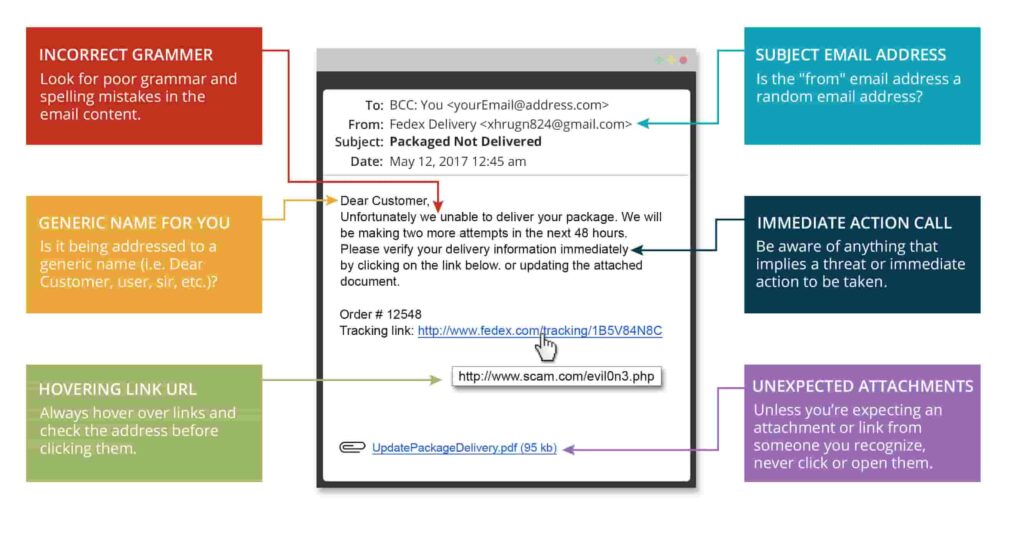
Avoid clicking on any suspicious links and be cautious of emails or messages that ask for personal or financial information.
2. Keep Strong Passwords
One of the first lines of defense against online scams is to have strong and unique passwords for all your accounts. Avoid using easily guessable information such as your name, date of birth, or email address as your password.
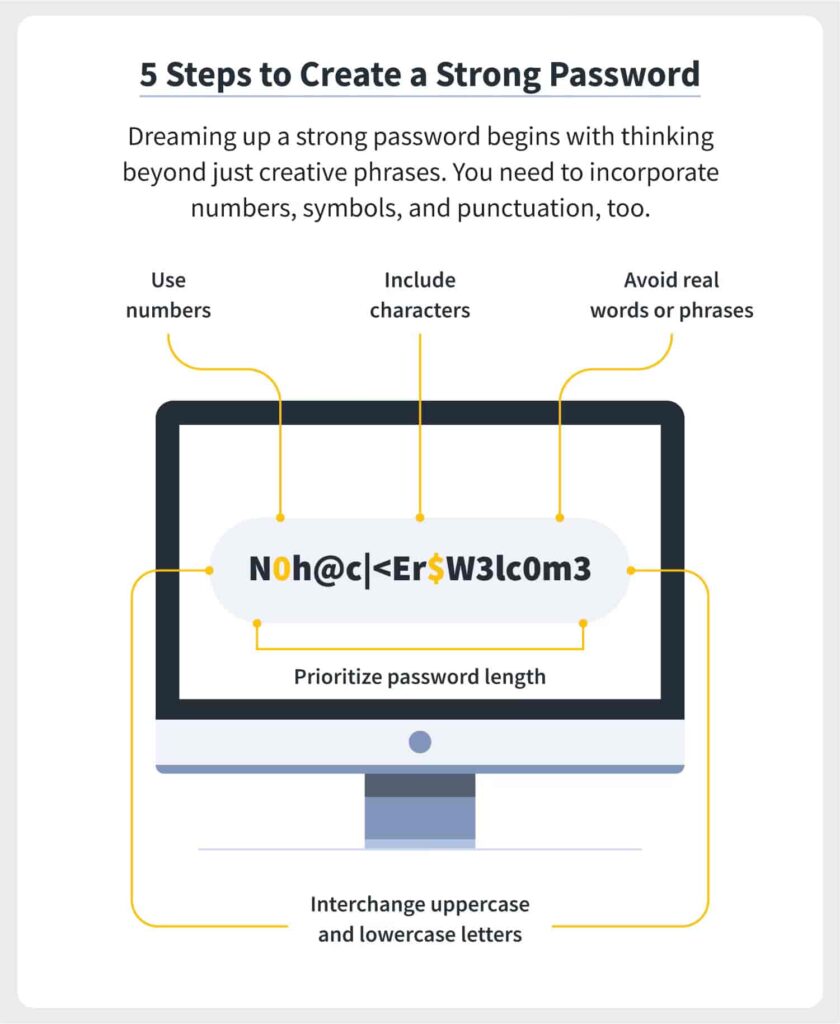
Additionally, never use the same password across multiple accounts, as this can leave all your accounts vulnerable if one password is compromised.
3. Don’t Share Sensitive Information
Scammers often try to trick individuals into providing their personal or financial information over the phone. Be cautious of any calls promising prizes or asking for sensitive information.
Legitimate organizations, such as banks, will never ask for such information over the phone. If you receive such a call, hang up and report it to the appropriate authorities.
4. Beware of Unusual Pop-ups
If you notice a sudden increase in pop-up windows on your computer or phone, it could be a sign of malware.
Some pop-ups may contain adware or malware that can compromise your device’s performance or steal your information. Close your browser immediately if you encounter such pop-ups.
Protect your devices from malware and viruses by installing reputable antivirus software.
Licensed antivirus software will provide better protection against the latest threats compared to pirated or free versions.
5. Stay Informed About Phishing Techniques
Phishing attacks are common to steal important login credentials or credit card details.
Phishing techniques evolve constantly, so it’s crucial to stay informed about the latest scams. Keep yourself updated on new phishing techniques through news sources and security awareness training.
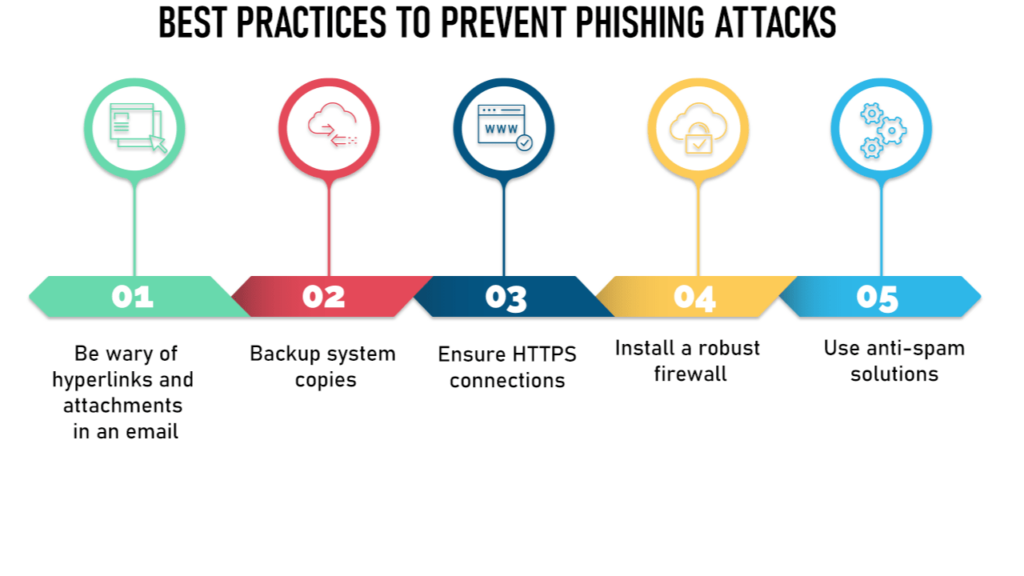
By staying informed, you can recognize and avoid potential scams.
6. Keep Your System Up to Date
Whether you are using Windows, Android, Mac, IoS, or any other operating system device. OS companies are smart and provide the security to detect and nullify online scams.
But many times, users’ mistakes make them vulnerable to scams.
To avoid this, regularly update your software and operating system to ensure you have the latest security patches. These updates often address vulnerabilities that scammers may exploit.
Firewalls act as a barrier between your computer or network and potential intruders. These firewalls monitor incoming and outgoing network traffic, blocking unauthorized access and reducing the risk of phishing attacks.
7. Be Proactive
Being a proactive Internet user, you can use the Internet without any fear of scams.
It doesn’t means, you have to become a tech geek or IT expert. Just follow the above tips and alert when you found something unusual, like extremely high discounts, quick-rich schemes,s or freebies.
Before entering any sensitive information on a website, ensure it is secure. Look for the “https” at the beginning of the URL, indicating that the site has an SSL certificate and uses encryption to protect your data.

You can check the website security using free tools like Web Safety Checker. Also, you can read our guide on, How to detect scam websites?
If you become a victim of an online scam, report it immediately to your bank and the cyber cell. They can guide you on the necessary steps to take to minimize the damage and prevent further scams.

xrp50.com
boss i deposid 2000bdt . they scamed with me ..
my user name on this side is:
ARAFAT ARAF
Uid: arafatalaraf202
they scamed with me i need to back my money 😓